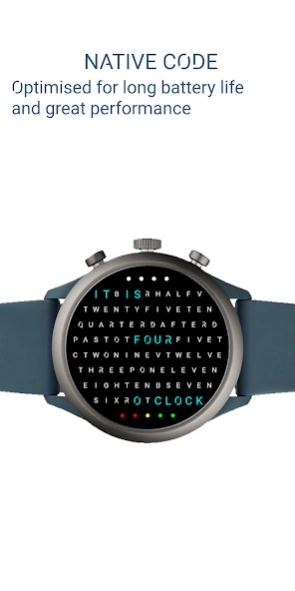Word Clock Watch Face 3.16.0
Paid Version
Publisher Description
Word Clock Watch Face - The slightly different watch face, modern design meets classic watch.
Works only on WEAR OS - Not on Tizen smartwatches
Show the time in words. The Word Clock Watch Face bridges the gap between modern design and classic watch.
Features:
- Customize background, text and highlight color
- Optimized for round and square wearables
- Minute dots
- Watch battery indicator
- Date indicator
- Battery efficient: Native code, optimized to use as little energy as possible
- Android companion app for easy customization
Available languages:
- Arabic (Thanks to Faisal Adel Abdulrahim Husain)
- Bulgarian (Thanks to Panayot Zhaltov)
- Catalan (Thanks to Marc Ballester)
- Chinese (simplified)
- Croatian (Thanks to Silvia Blazic)
- Czech
- Dutch
- English
- Finnish (Thanks to TeeQxQ)
- French
- German
- German (alternative)
- German (schwaebisch)
- German (bavarian) (Thanks to Marvin Kickner)
- Greek
- Hindi (Thanks to Manoj Kumar Chowdhury and Avnish Uniyal)
- Italian (Thanks to Lorenzo Geromel)
- Korean (Thanks to Luca Shin)
- Latin
- Norwegian (Thanks to TaSsEn)
- Polish (Thanks to Maya Monir)
- Portuguese (Thanks to Adriano Ponte)
- Russian (Thanks to Anatoliy Gaivoronskiy)
- Spanish (Thanks to Oscar Fuentes)
- Swedish
- Swiss german (Thanks to Dario)
- Swiss german (Wallis) (Thanks to Paul Summermatter)
- Turkish (Thanks to Jasar)
- Vietnamese (Thanks to BlueDPV)
Supported Devices:
All Wear OS 2.X, 3.X & 4.X Devices
About Word Clock Watch Face
Word Clock Watch Face is a paid app for Android published in the Themes & Wallpaper list of apps, part of Desktop.
The company that develops Word Clock Watch Face is Thomas Pöhlmann. The latest version released by its developer is 3.16.0.
To install Word Clock Watch Face on your Android device, just click the green Continue To App button above to start the installation process. The app is listed on our website since 2024-01-30 and was downloaded 11 times. We have already checked if the download link is safe, however for your own protection we recommend that you scan the downloaded app with your antivirus. Your antivirus may detect the Word Clock Watch Face as malware as malware if the download link to dev.tpoe.wordclock is broken.
How to install Word Clock Watch Face on your Android device:
- Click on the Continue To App button on our website. This will redirect you to Google Play.
- Once the Word Clock Watch Face is shown in the Google Play listing of your Android device, you can start its download and installation. Tap on the Install button located below the search bar and to the right of the app icon.
- A pop-up window with the permissions required by Word Clock Watch Face will be shown. Click on Accept to continue the process.
- Word Clock Watch Face will be downloaded onto your device, displaying a progress. Once the download completes, the installation will start and you'll get a notification after the installation is finished.